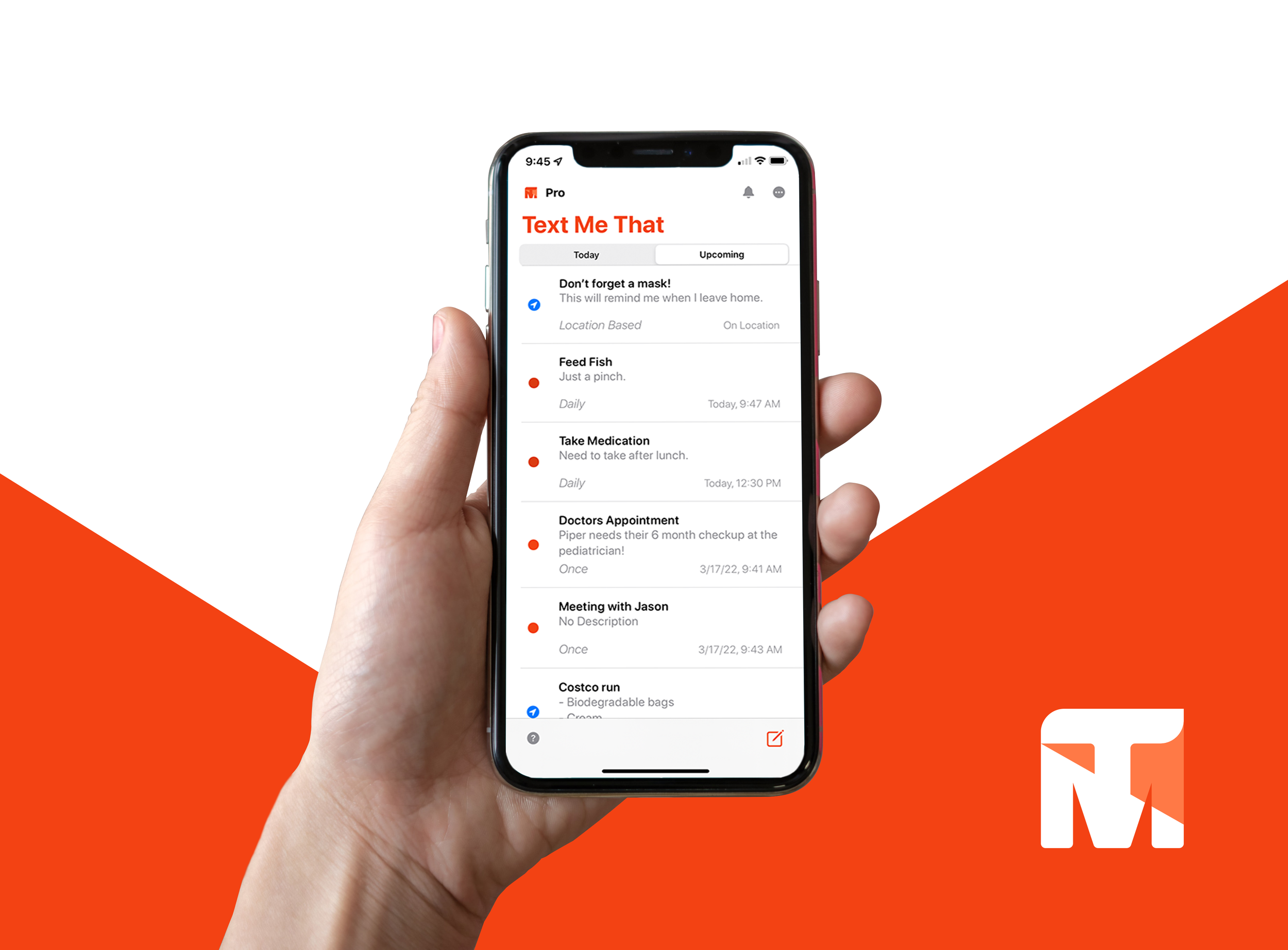INFO-ACCESS
A modern enterprise-ready loan servicing platform. This redesigned web experience replaces a 20 year old desktop system, streamlining workflows, improving search, and delivering a scalable interface for banks and financial institutions.
Note: This case study is shared with permission and respects NDA boundaries. No sensitive materials are displayed.
Tools
Figma, V0.dev, & Wryke
Role
Senior UI/UX Developer & Team Lead
Background
INFO‑ACCESS is Proformance’s flagship loan servicing software, used by regional banks and financial institutions. Originally built as a thick client desktop application, it was overdue for modernization. Our goal was to transition the system to a cloud-based web platform while preserving its powerful workflows and deep institutional knowledge.
Over six months, I led the design effort for the platform’s UX transformation—spanning 55 core screens, 80 modal workflows, and enabling over 800 unique views. Our team delivered ahead of schedule, with stakeholder satisfaction and a robust design system to guide long-term development.
The Challenge
INFO ACCESS had served as the operational backbone for Proformance for over two decades. But its desktop interface had grown outdated and difficult to maintain. As the financial industry shifted to web-first expectations, the software became harder to scale, frustrating to its users, and increasingly harder to sell.
Modernization required more than just a visual refresh. We needed to preserve deep functionality while simplifying interactions, reducing training time, and building a product that long-time users and new clients could adopt with confidence.
My Role
As the Senior UI/UX Developer and Team Lead under my consultancy, Greenlight UX, I led the design and delivery of the platform’s modern web experience.
Directed UX strategy, system architecture, and interface design
Designed 55 core screens and 80 modal workflows across complex banking flows
Created interactive prototypes in Figma and V0.dev
Collaborated closely with engineers to ensure design feasibility and smooth implementation
Partnered with stakeholders, including the CEO and PM, to prioritize features and maintain alignment
Mentored a junior designer from onboarding to independent contribution and helped define team processes
Led developer handoff and provided ongoing QA and design support through implementation
Research and Defining the Solution
Note: Due to the nature of the product and NDA constraints, all research insights are paraphrased or anonymized where necessary.
Early research began with collaborative deep dives alongside a product expert who had maintained INFO ACCESS for over 20 years. Through these sessions and stakeholder reviews, we uncovered common user frustrations and system constraints:
Outdated Navigation Structure: The original tree-based menu was cluttered and inconsistent, making it hard for users to locate features or understand hierarchy.
Workflow Fatigue: Users had to complete repetitive tasks across multiple screens with little feedback, leading to confusion, missed steps, and extended training time.
Legacy System Limitations: The desktop architecture made it difficult to introduce modern design patterns or scale the product to new use cases or clients.
These insights helped define a clear path forward: design a modular, scalable web platform that preserved essential functionality while dramatically improving usability, discoverability, and onboarding for both legacy and new users.
Design Process
Our process blended deep domain expertise with an iterative, feedback-driven workflow:
Feature Audit
Collaborated with a 20-year product expert to map out legacy workflows, edge cases, and power user behavior.Figma Mockups
Applied a modern visual system while preserving the structure and logic that long-time users relied on.Stakeholder Reviews
Presented designs weekly to the CEO and PM to ensure alignment and fast approval cycles.Prototyping in V0
Converted static mockups into live, developer-ready views using V0.dev’s component system.Developer Handoff
Annotated and structured files for easy implementation, with ongoing QA and iteration support.
Sketches + Wireframes
Due to NDA restrictions, early design artifacts cannot be shown publicly. However, the design process followed a standard iterative approach, beginning with layout planning and wireframes to map out user flows across core loan servicing and document management tasks.
These low-fidelity explorations were used to validate screen hierarchies, navigation patterns, and task efficiency before moving into high-fidelity mockups and prototyping. Feedback was gathered continuously from a domain expert and stakeholders to ensure accuracy and usability.
Key Design Decisions
1. Sidebar Navigation Overhaul
The original tree menu was dense, difficult to scan, and lacked hierarchy. We replaced it with a collapsible sidebar using accordion logic and contextual nesting. This allowed us to retain depth without overwhelming users and improved feature discovery for new clients.
2. Full-Screen Panel Toggle
Loan data tables often exceeded available screen space. We introduced a full-screen toggle for primary panels, giving users a cleaner, more focused workspace for deep tasks. This became a standardized interaction pattern across the app.
3. Advanced Search Simplification
The old search system relied on obscure field syntax and hidden filters. We grouped filters by category, introduced adaptive layouts, and created a more intuitive, guided experience that preserved power while increasing usability.
Outcome
Delivered responsive designs across 800+ application views
Built a modular design system to support long-term scaling
Completed all milestones two months ahead of schedule
Provided a clear foundation for alpha release and future iterations
Received strong positive feedback from internal stakeholders
““Thank you for your efforts at Proformance to lead our UI/UX team this year to design the new web based front end replacement of our legacy INFO ACCESS product. As you know, this is a very complicated product with many functions and over a million lines of code. Redesigning the old WinForms based product to look like a new up to date web based product is critical for our company. You have done a great job with the new design and largely finished ahead of the timeframe we expected. I will gladly recommend you as a great resource to get things done not only in a timely manner, but with excellence.””
What I Learned
This project refined my ability to lead cross-functional teams and balance legacy constraints with modern UX practices. I learned how to build trust with long-time users, align design with engineering from the start, and deliver at scale without sacrificing clarity.
Mentoring a junior designer from scratch deepened my appreciation for thoughtful communication and process clarity. This project reinforced the importance of flexibility, clear documentation, and cross functional communication, especially when scaling systems across hundreds of views with limited time and high expectations.